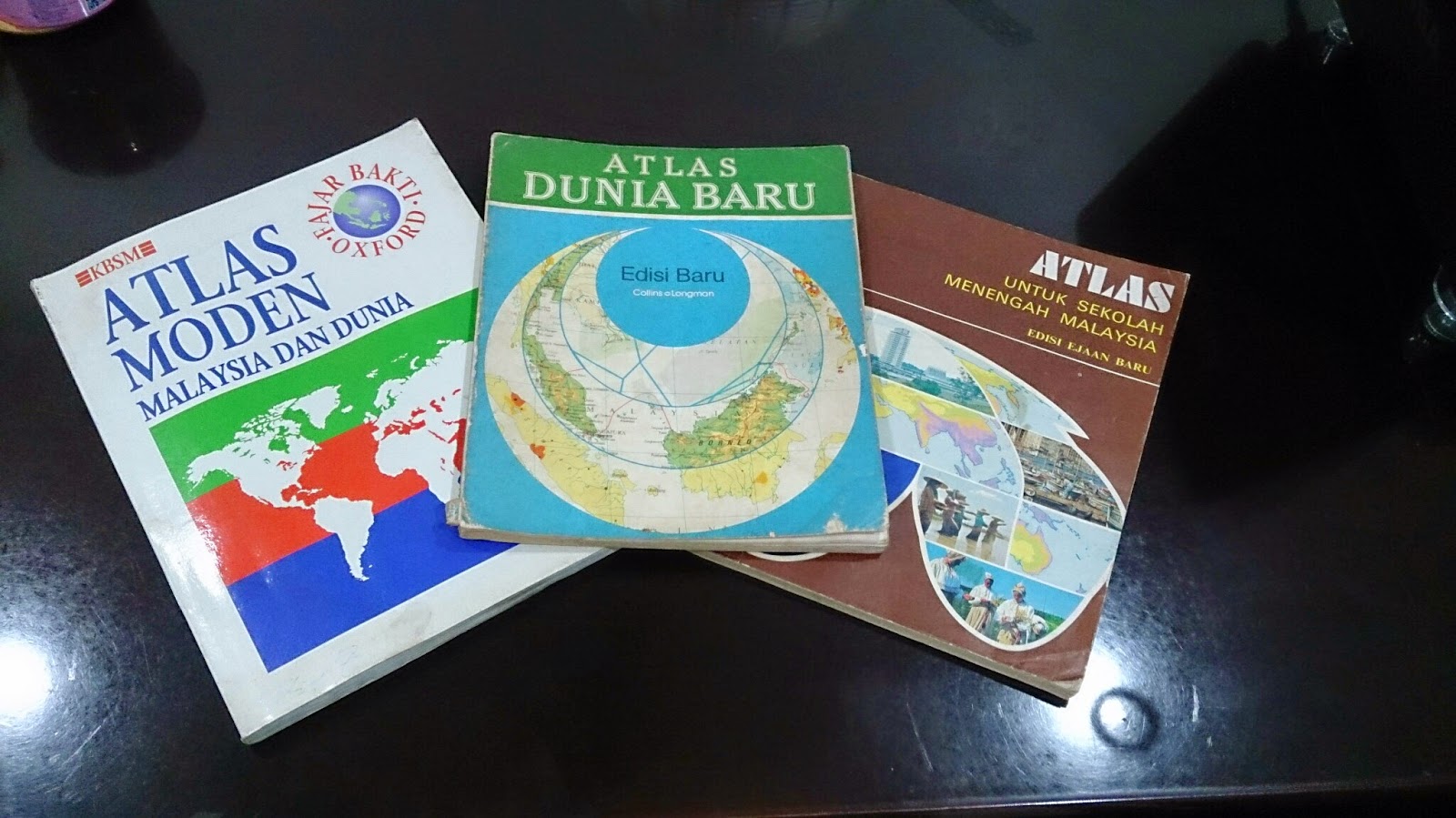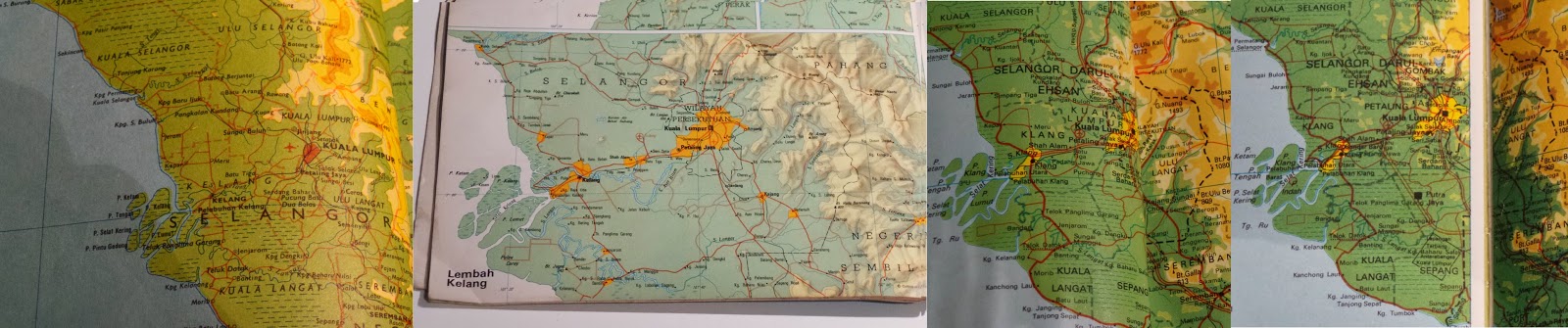Venezuela
Atlas Story
Before I traveled to Venezuela in December, I came to know that Venezuela recently released its first official atlas in 35 years! I was placing high hope to obtain this atlas (Atlas de la República Bolivariana de Venezuela). I asked my tour guide before hand to sought the atlas. Unfortunately, I received the bad news that the atlas was retracted from the market due to the errors. Instead, I manage to get an old atlas in the street market in Bella Artes, Caracas.
 |
| Atlas Teduca, 1980s atlas of Venezuela |
Atlas Teduca is a window what is like to be in a 1980s world. It placed all continents on equally footing (meaning same level detail and focus, not being biased to North America and Europe). Maps of the world are placed in front of the order while maps of Venezuela were organized towards the back of the book. When I looked at maps of Venezuela in the atlas, I noticed one state in Venezuela was missing: Vargas (home to the main airport and port in the country). A quick search online pointed that Vargas was created around 1998.
The atlas presented standard topics of the country (geology, population etc) and most importantly, a series of maps of Venezuelan history. One thing important you need to know is Venezuelan maps show half of Guyana as claimed territory -Guayana Esequiba. It is long territorial dispute way before Guyana became independent in 1966.
Moreover, the atlas did incorporate relevant images to demonstrate economic, natural and man-made landmarks relevant to the regions. The atlas divide Venezuela based on regions to show large-scale maps. However, there was Big Disappointment! I found that Atlas was missing critical pages on large scale maps of many regions in Venezuela. It is publication error that I found after I purchased.
Ministry of Indigenous Affairs
Under the new government that has been ruling in Venezuela, there is push to recognize the role of indigenous people in history and culture. More importantly, there is ongoing push to give recognition of indigenous land rights. With promulgation of a new constitution in 1999 and subsequently new laws, Indigenous people were given legal titles of their land holdings. Ministry of Indigenous Affairs was created in 2007 to supervise various activities on Indigenous rights and development including the demarcation of land holdings.
After 2001 law of Indigenous People and 2005 Organic Law of Indigenous People (Organic Law in Venezuela providing a framework for future related laws), the government commenced the demarcation of boundaries. The demarcation is based on:
i) Social Area
ii) Legal Status
iii) Physical landscape of the area
Historical research was done on identified original borders of the area (wherever the former Spanish presence was much stronger). However, southern areas of Venezuela such as the Amazonian area, the demarcation got even harder. Due to low historical presence of the Spanish rulers, original documentation of indigenous areas were low. To overcome, staff at the ministry and those who are in charge of demarcation discussed with indigenous people and sought their 'mental maps'
Things get more complicated when you have non-Indigenous peoples working in Indigenous areas. Since non-Indigenous people has land rights, these people will be consulted in the demarcation process. In demarcation process, sometimes it is possible that non-Indigenous people only owns the structures (i.e. houses) and the crops but not the land (it belongs to indigenous people). Even after the demarcation, there is lingering issues and conflicts on the borders (especially with non-Indigenous residents). When such conflicts arise, the government helps the indigenous people to buy the land from non-Indigenous residents. Yukpa people in far-western state of Zulia (on border with Colombia) have been pushed of their lands because farming. In this case, the government helps to buy semi-formally the lands to be given to indigenous groups. If the land is fallow (owned by non-Indigenous in Indigenous areas), the land will pass its hands to the indigenous community.
After the demarcation on the ground is completed, a detailed map is drawn and shown to the community. An example map that was shown to my group was in Anzoategui. It showed the key control points of the border on the map. An assembly of Indigenous Community needs to approve the demarcation control points. If the community rejection, it is back on the drawing board. Once approved, it is send to Commission of Demarcation and subsequently, to relevant authorities to create the title deeds
If the Indigenous lands happens to be on municipal land, the municipality will give a lot of concessions to Indigenous communities on land governance. Sometimes, the government exert pressure to municipalities to return the lands to indigenous communities.
Up to now (2014), 93 land titles were given and 2.9 million hectares of land has been transferred back to indigenous community. Some places of indigenous lands will have signage as the community decide the need of putting them. This become more prominent when the indigenous lands are close proximity to urbanized areas. Placing signage in Amazonas state would take approximately 2-3 months due to remoteness of the territory while in urban areas, it would only take 2-3 days.
Demarcation still encounter many issues. There is huge difference between the original indigenous lands and legally recognized indigenous lands. The political tension behind the demarcation is rooted on existing colonial mindset and obstruction by opposition mayors. Due to historical migration patterns, it is difficult to obtain old title deeds of the indigenous peoples.
Additional Resources on this matter: