| Source: http://vectorart.org/uploads/Business-Presentation--business--businessman--businesswoman--5501.jpg |
*For privacy reasons, the names of the company, the client and key person in the story will not be revealed. Moreover, the sample video for the pitch is confidential.
Context
Around November 2015, I was approached by my Business Development Manager (BDM) to produce a map visualization to show the capability of the company's software. This software is a financial predictive software and churns out powerful figures in Excel or graphical format. However, two years ago, we made a decision to use these powerful figures and visualize asset conditions for next 10 or 20 years. A map is the best way to convert data into great insights! Since everyone in my company knows that I am into the GIS world, I have been producing these visualizations using ArcGIS Online. These visualizations showed the impact of two different budgets (based on predictive software) on the assets (e.g. shown in the image below). All of them are popular among the Sales team for their pitches.This time, my BDM had a different idea. He may have been inspired by my time-based animation of Malaysian railway history. Instead of standard swipe comparative maps (refer to this example), how about visualization changes of asset condition every year for next 10 or 20 years?
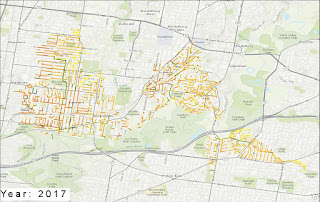 The Start
The Start
Initially, I took up this project as I am always enthusiastic of pushing my GIS capabilities. I was supplied with GIS data and predictive figures from the software. My first approach on this matter is to use ArcGIS Desktop to the join and perform time-based visualization. I ruled out QGIS as the tool for this visualization due to clunky nature of the time tool.Some issues propped up using ArcGIS:
- The number of assets (lineworks) were very high (went to thousands). This impacted the performance of ArcGIS time animation both on Desktop and Online counterparts
- There was a projection issue as the data supplied had projection file shared for multiple shapefiles.
- The final product of this work is to create a video of time animation of asset condition changes (imagine colour changes for lines that are deteriorating). With so many assets, ArcGIS Online had incredible difficulty to visualize the changes. Similarly, ArcGIS Desktop had lags that are visible to our eyes. Definitely, this video of this animation doesn't sit well for a sales pitch
The Turn Around
Using the ArcGIS approach was clearly not working for thousands of assets. What options do we have? My BDM is of civil engineering background and have been exposed to the world of GIS. While I was working through the problems I have faced with ArcGIS, my BDM started to experiment QGIS for time based visualization. I explained to him all the problems I am facing with ArcGIS approach.
He wrote an email to me: "When you had time, come over that I show you a new way I've found to create it much easier. I'm sure you will like it :)" He had successfully overcome my issue with QGIS time tool by showing a smooth time based animation of asset condition changes. Somehow, my BDM managed to get the right time format needed in QGIS visualization.
Similar to ArcGIS, QGIS animation was also slow and unusable. However, QGIS can create an image file from each frame .Then he took the image frames (as png files) into PowerPoint using its Insert Album feature and exported the presentation as a movie file after setting the timing and transitions and also adding required labels.
What a brilliant work around for QGIS!
Similar to ArcGIS, QGIS animation was also slow and unusable. However, QGIS can create an image file from each frame .Then he took the image frames (as png files) into PowerPoint using its Insert Album feature and exported the presentation as a movie file after setting the timing and transitions and also adding required labels.
What a brilliant work around for QGIS!
Did QGIS trumped ArcGIS? I will not argue on that
I know for sure that my BDM was empowered with GIS to enhance his sales pitch. While I was on holiday, he manage to secure the client. We can speculate that video of QGIS visualization captivated the prospect.
In short, if you are in business, maybe consider using GIS to enhance your sales work. Maybe consider using GIS to make your next business decision!
No comments:
Post a Comment